Spread the love
Create a WiFi Hotspot Software
Turn your (Windows 7, 8, 8.1, 10) Laptop into a Wi-Fi Hotspot without using a Routers.

- Right-click the program icon or shortcut, and then click run as administrator.
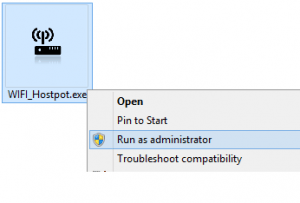
- Now give your network a name (e.g. SSID), then enter a password
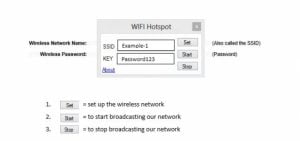
- Press the “Windows + R” key combination to bring up a run box, type “ncpa.cpl” and
click ok.
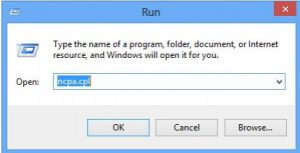
- When your network connections open, right-click on your Internet network adapter and select “Properties” from the context menu.

- Switch over to the “Sharing” tab and allow other devices to use your machine’s Internet by selecting the first checkbox and then select the Virtual Connection and unchecking the second checkbox before clicking on the OK button.
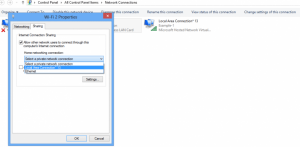
- Now that you set up your PC to be able to emit wireless Internet, don’t throw out your router! A router is much faster than a PC hotspot. That being said, this is a cool alternative for times when you need wireless Internet in your house but don’t have access to a router.
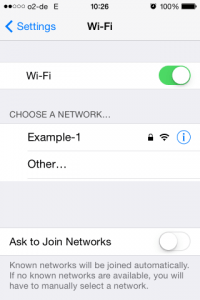
For more Please make sure to subscribe to Officialhrm YouTube channel and like Facebook Page.
Thank you for visiting Officialhrm! Please don’t forget to share this website with your friends.




