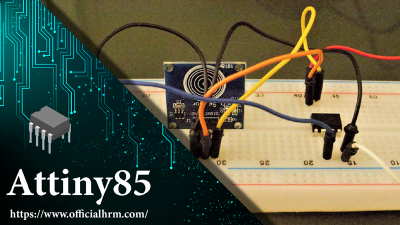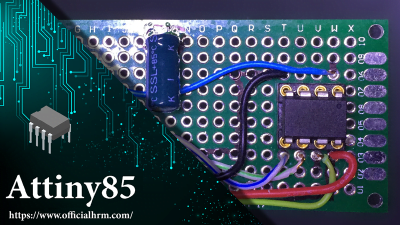Arduino sound sensor
Clapper attiny85 clap your hands and the lights, TV, Fan turn on or off.
It’s very easy to do the Clapper, please share this link with your friends and subscribe to my YouTube channel for upcoming projects
Parts Required:
- ATTINY85
- Digital Sound Detector Sensor Module
- 1 Kanal Relais 5V/230V
- Wire to connect it all together
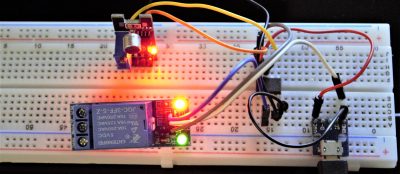
Clapper attiny85 On/ Off Switch:
- upload this code to Attiny (How To Upload code to Attiny)
- connect all Parts together
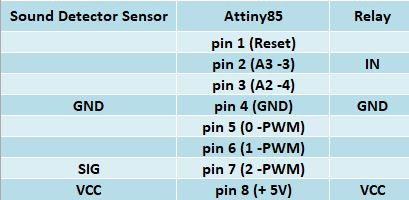
ATTiny85 Pinout:
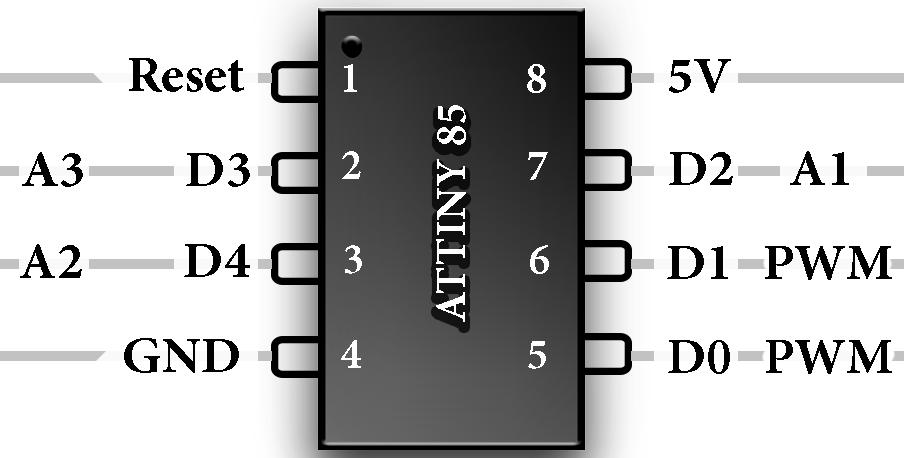
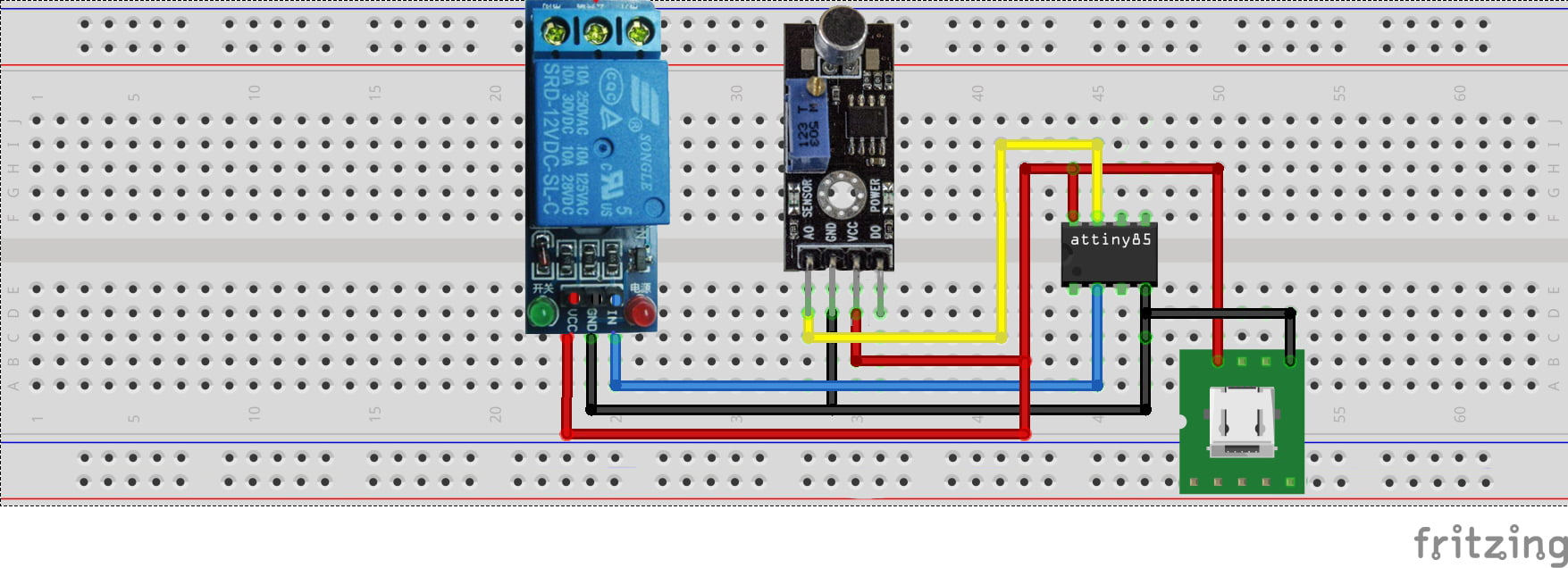
Arduino Code:

/* switch
*
* Each time the input pin goes from LOW to HIGH (e.g. because of a push-button
* press), the output pin is toggled from LOW to HIGH or HIGH to LOW. There's
* a minimum delay between toggles to debounce the circuit (i.e. to ignore
* noise).
* David A. Mellis
* 21 November 2006
*/
int inPin = 2; // the number of the input pin
int outPin = 3; // the number of the output pin
int state = HIGH; // the current state of the output pin
int reading; // the current reading from the input pin
int previous = LOW; // the previous reading from the input pin
// the follow variables are long’s because the time, measured in miliseconds,
// will quickly become a bigger number than can be stored in an int.
long time = 0; // the last time the output pin was toggled
long debounce = 200; // the debounce time, increase if the output flickers
void setup()
{
pinMode(inPin, INPUT);
pinMode(outPin, OUTPUT);
}
void loop()
{
reading = digitalRead(inPin);
// if the input just went from LOW and HIGH and we’ve waited long enough
// to ignore any noise on the circuit, toggle the output pin and remember
// the time
if (reading == HIGH && previous == LOW && millis() – time > debounce) {
if (state == HIGH)
state = LOW;
else
state = HIGH;
time = millis();
}
digitalWrite(outPin, state);
previous = reading;
}