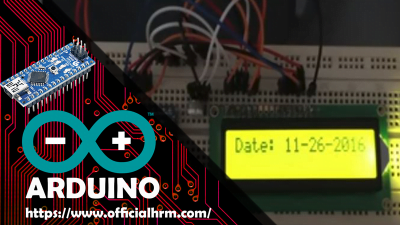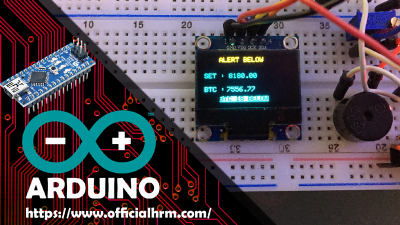Arduino Visual Basic
3 led-output Arduino Serial Communication with Visual Basic Project.
Visual basic windows application with Arduino nano
Serial Communication 3 led output.

The reason for this project is to show you, how to manage Serial connections
in Visual Studio 2013 with VisualBasic as the main programming language.
Parts Required:
- Arduino NANO
- LED (3)
- resistor 220 ohm (3) if you want
- Wires to connect it all together

int led = 9; // the pin that the LED is attached to
int led2 = 8;
int led3 = 7;
int brightness = 0; // how bright the LED is
int brightness2 = 0;
int brightness3 = 0;
// the setup routine runs once when you press reset:
void setup() {
Serial.begin(9600);
pinMode(led, OUTPUT);
pinMode(led2, OUTPUT);
}
// the loop routine runs over and over again forever:
void loop() {
char buffer[] = {‘ ‘,‘ ‘,}; // Receive up to 7 bytes ich kann mehr von die nutzen
while (!Serial.available()); // Wait for characters
Serial.readBytesUntil(‘n’, buffer, 2);
int fadeAmount = atoi(buffer);
Serial.println(fadeAmount);
// change the brightness for next time through the loop:
brightness = 0;
brightness2 = 0;
Serial.println(brightness);
if (fadeAmount == –2){
brightness2 = 255;
brightness = 0;
brightness3 = 0;
analogWrite(led2, brightness2);
analogWrite(led, brightness );
analogWrite(led3, brightness3);
}
if (fadeAmount == –4){
brightness = 255;
brightness2 = 0;
brightness3 = 0;
analogWrite(led, brightness);
analogWrite(led2, brightness2);
analogWrite(led3, brightness3);
}
if (fadeAmount == –3){
brightness3 = 255;
brightness2 = 0;
brightness = 0;
analogWrite(led, brightness);
analogWrite(led2, brightness2);
analogWrite(led3, brightness3);
}
if (fadeAmount == –0){
brightness3 = 0;
brightness2 = 0;
brightness = 0;
analogWrite(led, brightness);
analogWrite(led2, brightness2);
analogWrite(led3, brightness3);
}
if (fadeAmount == –5){
brightness3 = 255;
brightness2 = 255;
brightness = 255;
analogWrite(led, brightness);
analogWrite(led2, brightness2);
analogWrite(led3, brightness3);
}
delay(1);
}


For more Please make sure to subscribe to Officialhrm YouTube channel and like Facebook Page.
Thank you for visiting Officialhrm! Please don’t forget to share this website with your friends.